 Today I created a very tiny, useful tool for myself that I thought I would share. I’m sure this is not the only tool out there that will accomplish this goal, but it has to be one of the smallest and simplest.
Today I created a very tiny, useful tool for myself that I thought I would share. I’m sure this is not the only tool out there that will accomplish this goal, but it has to be one of the smallest and simplest.
It controls your volume with a three-button wheel mouse. If you have a mouse with a wheel on it and you’ve ever wished you could use it to quickly and easily change the volume on your system, this tool is for you.
- Turn volume up or down by rolling mouse wheel while holding down the right mouse button.
- Mute volume by clicking the middle button while holding down the right mouse button.
That’s it! Download the installer file below.
Mouse Volume TTG Installer (download now)
Some users have reported seeing notifications that this file is “not commonly downloaded” and that they should proceed with caution. Being brand new, it is completely true that there is not a long history of this tool being downloaded. Any browser you use should allow you to override the warning and continue if you wish. It’s always a good idea to proceed with caution when installing software from an unknown source.
Recent Comments