There are two basic components found in a typical home network. The terms modem and router are NOT interchangeable, and it can be easy to confuse the two. Here are brief descriptions of the two, and some tips for getting the best from your own home network.
 A common cable modem. Photo by Paul Boxley.The Modem
A common cable modem. Photo by Paul Boxley.The Modem
The modem is the piece of equipment that, put most simply, “converts” the signal coming into your home into an Internet signal. There are cable modems, DSL modems, and even satellite modems, to name a few. Cable Internet users will connect a coaxial cable to a cable modem, and DSL Internet users will connect a phone line to theirs.
The modem’s main function is is to create and maintain a connection between your home network and the Internet. At a minimum, the modem will have a single physical connection to the outside (the coaxial or phone line, for example), and a single physical connection that provides the Internet access. The cable used in this latter port is commonly called a network cable, ethernet cable, Cat 5 (or Cat 5e or Cat 6) cable, or (less commonly) Internet cable.
Most consumers choose to use a modem provided to them by their Internet service provider. There is often a monthly charge to rent the device. Because of this, it is almost certainly more economical for you to purchase a modem yourself. Not only will you save money in the long run by avoiding monthly rental fees, but when you end your relationship with your current ISP, the equipment may still be worth a few bucks for resale. Before buying your own modem, it’s a good idea to contact your ISP to confirm what models are supported by their systems. The rep that you speak with may have been instructed to talk you out of such a thing. Just be politely insistent about getting the information you need to keep more money in your pocket.
 The ever-popular Linksys WRT54G. Photo by Webhamster.The Router
The ever-popular Linksys WRT54G. Photo by Webhamster.The Router
The second piece of the home network puzzle is the router. Once you’ve got Internet in your home, the router is responsible for distributing the connection to the various devices in your home, while also allowing the devices to communicate with one another. Although it is certainly still possible to buy a home router that is not WiFi capable, most routers presently sold for home use support multiple wired physical connections and WiFi connections.
It is the router that allows your iPad to wirelessly sync with your desktop, your XBOX to stream videos from your laptop, and all of your devices to share a single Internet connection.
The router you choose can significantly impact the performance of your home network. Lifehacker recently asked its tech-savvy users which routers they recommend. Their top-five list is chock full of great choices for anyone’s home. Features like speed, security, ease of use, and WiFi signal strength are all well-represented on this list.
Hybrids
It has become common for ISP’s to offer modem/router hybrid devices. A single device manages the home network connection between the outside world (the Internet) and the distribution of that connection within the home. This can be a convenient option for the consumer, especially since home networking configuration is not everyone’s strong suit.
While the hybrid devices reduce complexity for the average consumer, they also limit choice. If you’re locked into a single device that’s managed by your ISP, you won’t have the opportunity to take advantage of the customization and extra features available to users who buy their own routers. If you have a hybrid modem/router device and you find that your Internet experience is less than it could be, you may benefit from purchasing a new router. Contacting a home networking professional is a good choice here, as he or she will be able to configure your devices to work together properly. Improper configuration of any combination of modems, routers, and hybrid devices could dramatically reduce network performance in your home.
Getting professional help with choosing a new WiFi router or repositioning/reconfiguring your existing equipment may help eliminate WiFi “dead zones” in your home.
The Bottom Line
Most users will simply use the equipment provided by their Internet service provider. These users will pay more than necessary, but they will benefit from the fact that their ISP will specifically support that device, and will replace it if necessary (rare). The ISP will be able to provide specific configuration advice for devices they provide.
Users who are not satisfied with the performance of the provided equipment will benefit from purchasing their own modems and routers. Not only will they save money long term, they will be able to take advantage of the latest improvements to home networking. They will also be able to configure (or have configured for them) the ideal setup for both security and speed in their home network.
About the author
I’m Bryan Mills, and as the CDV Tech Guy, I’d be happy to give you personalized, expert advice about your home network. If you’d like a free evaluation of your current home networking setup, I can do that! Contact me today by clicking here.
Recent Comments