Tech support, computer repair, IT consulting, and website management.
From Midlothian, VA to Cordova, AK and beyond.
How can I help you?
Whether you’re a home user, a small or medium business owner, or working for a nonprofit, I can help you make the most of your tech. Spend less time being frustrated and more time getting things done!

So, you’ve got a slow computer…
Time to get it checked! Slow speeds can often be caused by malware or viruses, aging components, or improper configuration.
I offer comprehensive computer repair services to get your device up and running again. From software troubleshooting to hardware replacement, I can diagnose and fix any issue.
I support Mac, PC, Chromebooks, and more!
Website Woes?
Like most small businesses, you set up a website a few years ago, but you’ve barely touched it since then.
You know it needs to be updated and there’s probably some sort of security things you should be doing. But you don’t have the time or the energy to figure all that out.
Let me handle it for you! I offer professional website management services, including updates, backups, and security monitoring. With my help, you can focus on growing your business while I take care of the technical details.
I can be your SMB IT.
Maybe your small business doesn’t need a full-time IT staff, but you do need someone you can call with questions about the tech that powers your business.
I’ll work with you to understand your unique needs and develop a customized IT plan that fits your budget.
Get great tips and info in Bryan’s CDV Tech Guy Blog
Don’t pay for antivirus. Here’s why.
My customers are occasionally surprised that I recommend against third-party antivirus solutions for their Windows PC's. In my experience, antivirus solutions from the likes of Symantec/Norton, McAfee, Kaspersky, Avast, and others are no longer necessary for home...
How to use @ctcak.net email with an external email client.
I’m a CTC subscriber, and I noticed that I had a difficult time finding the information needed to set up my mail client with the @ctcak.net email address. I’ve put the setting information here for easy reference use by others.
This post has the basic details to check your CTC email with an external email program.
Automatically delete files from a folder on a regular schedule
I find that I regularly download files for one-time use, and I notice that my download folder can add up quickly. I decided to put these files into a folder that is automatically cleaned. In this folder, which I’ve very descriptively labeled ‘CONTENTS DELETED AFTER 30 DAYS,” any file that is more than 30 days old is deleted automatically.
Here’s how I did it.
Happy Customers




CDV Tech Guy
Call Bryan today
(804) 404-3254
or




